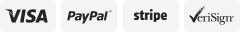-40%
for Dewalt Portable Fan 20V Lithium Ion Battery Work Fan DCB205 DCB182 DCB200
$ 29.56
- Description
- Size Guide
Description
Product Description1. Battery Compatibility(BATTERY NOT INCLUDED):
For Dewalt 14.4V-20V Max Lithium Ion Batteries DCB206 DCB205 DCB204
DCB181 DCB182 DCB200 DCB203 DCB205-2 DCB204-2 DCB206-2 and More.
2. Specification:
Material: ABS+PC fireproof material
Power: 20W
lnput voltage: 14.4V-20V, 1.0A
USB Output: 5V 2.1A
Wind Speed: 2.2-4.0m/s
Rotating Speed: 1750-3050RPM
CCT: 6000-6500K, Flux: 180 lumens
Size: 18.8*17*27.1 cm
Packing List
1* For Dewalt fan
(battery not included)
1* Remote(Powered by 2 Count AAA Alkaline Batteries
(battery not included)
1* User Manual
Duration of use (fan and LED lights on at the same time):
A. (When not using USB)
High: 2.5H/Ah
Middle: 3.6H/Ah
Low: 4.8H/Ah
B. (When using USB)
High: 1H/Ah
Middle: 1.1H/Ah
Low: 1.2H/Ah
The above data is for reference only, the specific usage time varies depending on the battery type, charging condition and usage environment/conditions.
FAN AND LIGHT OPERATION
Start/stop fan
Press the power switch button within 1S and release, the fan turns on and keeps at low speed.
Press the switch button again within 1S and release, the fan switches to medium speed.
Press the switch button again within 1S and release, the fan switches to high speed.
Press the switch button again within 1S and release it, the fan is turned off
Start/stop led light
Press the power switch button for more than 3S and release, the led light turns on and keeps low modes.
Press the power switch button again for more than 3S and release, the LED light switches to medium modes.
Press the power switch button again for more than 3S and release, the LED light switches to high modes.
Press the power switch button again for more than 3S and release, the LED light turns off.
REMOTE CONTROL OPERATION
The effective distance of the remote control is 3 meters. Please use the remote control within 3 meters. When using it, make sure that there is nothing blocking between the transmitter light of the remote control and the receiver of the fan.